NEWS CENTER
-
Company News
-
Industry News
-
microphone AY-863 news
-
microphone wired microphone news
-
wireless microphone news
-
gooseneck conference microphone news
-
Tie-clip microphone news
-
Studio Microphone news
-
Interview Microphone news
-
Karaoke microphone news
-
uhf wireless microphone AY-3200 news
-
uhf ktv wireless microphone AY-URX7Ⅱ news
-
wireless vhf microphone AY-766 news
Things to note before using wireless vhf microphone AY-766 products
- Categories:wireless vhf microphone AY-766 news
- Author:
- Origin:
- Time of issue:2023-03-28
- Views:0
(Summary description)Operators should carefully check the wireless vhf microphone AY-766 products before the performance, connect the system correctly, set up the antenna reasonably, and ensure that the microphone is in a normal working state.
Things to note before using wireless vhf microphone AY-766 products
(Summary description)Operators should carefully check the wireless vhf microphone AY-766 products before the performance, connect the system correctly, set up the antenna reasonably, and ensure that the microphone is in a normal working state.
- Categories:wireless vhf microphone AY-766 news
- Author:
- Origin:
- Time of issue:2023-03-28
- Views:0
Operators should carefully check the wireless vhf microphone AY-766 products before the performance, connect the system correctly, set up the antenna reasonably, and ensure that the microphone is in a normal working state. Mainly pay attention to the following points. In order to prevent wireless vhf microphone AY-766 products from having no sound during performances.

(1) Check whether the battery box is in good contact and whether the battery is charged.
(2) When starting up, turn on the receiver first, check the RF meter, make sure there is no RF interference in this channel, and then turn on the transmitter.
(3) Check the mute switch of the microphone to ensure that the wireless transmitter and microphone are always in working condition.
(4) Hang the belt pack transmitter antenna downwards on the belt to avoid drooping and bending due to gravity, which will affect the transmission effect. Do not let the bodypack transmitter directly contact with the human skin, because actors tend to sweat during performances, which will affect the normal work of electronic equipment.
(5) To avoid carrier frequency deviation, please do not directly contact the bodypack transmitter with metal objects, such as keys, belt buckles, etc.
(6) Do not stack receivers together to avoid mutual interference between receivers.
Scan the QR code to read on your phone

 Alibaba Mall
Alibaba Mall