NEWS CENTER
-
Company News
-
Industry News
-
microphone AY-863 news
-
microphone wired microphone news
-
wireless microphone news
-
gooseneck conference microphone news
-
Tie-clip microphone news
-
Studio Microphone news
-
Interview Microphone news
-
Karaoke microphone news
-
uhf wireless microphone AY-3200 news
-
uhf ktv wireless microphone AY-URX7Ⅱ news
-
wireless vhf microphone AY-766 news
Questions about micphone AY-863
- Categories:microphone AY-863 news
- Author:
- Origin:
- Time of issue:2022-07-29
- Views:0
(Summary description)Under normal circumstances, the micphone AY-863 stand is placed in the position shown in the figure above. The microphone head of the micphone AY-863 faces the direction of the host and the back of the computer.
Questions about micphone AY-863
(Summary description)Under normal circumstances, the micphone AY-863 stand is placed in the position shown in the figure above. The microphone head of the micphone AY-863 faces the direction of the host and the back of the computer.
- Categories:microphone AY-863 news
- Author:
- Origin:
- Time of issue:2022-07-29
- Views:0
How to place the micphone AY-863 better?
Under normal circumstances, the micphone AY-863 stand is placed in the position shown in the figure above. The microphone head of the micphone AY-863 faces the direction of the host and the back of the computer. In this way, the voice of the anchor is recorded as much as possible, and the noise interference of the indoor environment is eliminated.

What should I do if the micphone AY-863 has noise?
Do not turn on the volume of the micphone AY-863 too much, otherwise it will pop and make noise. If there is a popping sound, you can install a spray net, or keep your mouth away from the microphone. If the sound is very low or "dual tone" appears during recording, it means that the stereo mixing of the sound card is not turned off. It is turned on when the background music needs to be played, and is usually turned off.
Scan the QR code to read on your phone

 Alibaba Mall
Alibaba Mall