NEWS CENTER
-
Company News
-
Industry News
-
microphone AY-863 news
-
microphone wired microphone news
-
wireless microphone news
-
gooseneck conference microphone news
-
Tie-clip microphone news
-
Studio Microphone news
-
Interview Microphone news
-
Karaoke microphone news
-
uhf wireless microphone AY-3200 news
-
uhf ktv wireless microphone AY-URX7Ⅱ news
-
wireless vhf microphone AY-766 news
Precautions for using Interview Microphone AY-320E
- Categories:NEWS CENTER
- Author:
- Origin:
- Time of issue:2022-03-28
- Views:0
(Summary description)Because the radio part of the Interview Microphone AY-320E is relatively precise and the components are very delicate, tapping the microphone or blowing air to the microphone head can easily cause damage or displacement of the components, which will ultimately affect the sound quality.
Precautions for using Interview Microphone AY-320E
(Summary description)Because the radio part of the Interview Microphone AY-320E is relatively precise and the components are very delicate, tapping the microphone or blowing air to the microphone head can easily cause damage or displacement of the components, which will ultimately affect the sound quality.
- Categories:NEWS CENTER
- Author:
- Origin:
- Time of issue:2022-03-28
- Views:0
1. Do not slap the Interview Microphone AY-320E and blow air into the microphone during the audition
Because the radio part of the Interview Microphone AY-320E is relatively precise and the components are very delicate, tapping the microphone or blowing air to the microphone head can easily cause damage or displacement of the components, which will ultimately affect the sound quality.

2. Don't let Interview Microphone AY-320E be too far away from the sound source
The best distance for Interview Microphone AY-320E is about 10 cm. Some "leaders" speak far away from the microphone, and some singers are close to the microphone. Too far away will cause the pickup sound to be too low. At this time, if the volume fader is pushed up, it is easy to cause howling; The sound of the airflow was also picked up, making a "puff" interference sound.
3. Do not turn off the power of the microphone after use
When speaking in a meeting or after an interview, the Interview Microphone AY-320E switch should be turned off in time. At this time, if the sound controller did not turn off the mixer volume fader in time: on the one hand, other noises were also picked up, and on the other hand Play some of your unnecessary speech. President Bush had one such experience, causing embarrassment.
4. Do not use the Interview Microphone AY-320E with your mouth
Some people do not pay attention to or pursue a near-talk effect when using it. Often the mouth sticks to the microphone, but this not only destroys the normal frequency response of the microphone, but also poses a great hidden danger to health. There are many germs on the microphone mesh.
5. Do not discharge the battery when Interview Microphone AY-320E is not used for a long time
Nowadays, general wireless microphones or conference microphones require battery power. If the microphone is not used for a long time, the battery should be withdrawn to avoid battery leakage and corrosion of the microphone.
6. Do not place the Interview Microphone AY-320E randomly
The microphone is a precision device. It should be placed in a clean, dry place without corrosive gas or dust. It should also be handled with care. It must be avoided from falling on the ground, otherwise it will be damaged in all likelihood.
7. For Capacitive Interview Microphone AY-320E, do not blindly apply phantom voltage
Since the capacitor of a condenser microphone needs to be polarized to work properly, a phantom voltage must be applied when using a condenser microphone. We must turn on the phantom power switch on the mixer, and pay attention to the voltage value and polarity, otherwise, not only will it not work normally, but it may cause damage.
Scan the QR code to read on your phone

 Alibaba Mall
Alibaba Mall